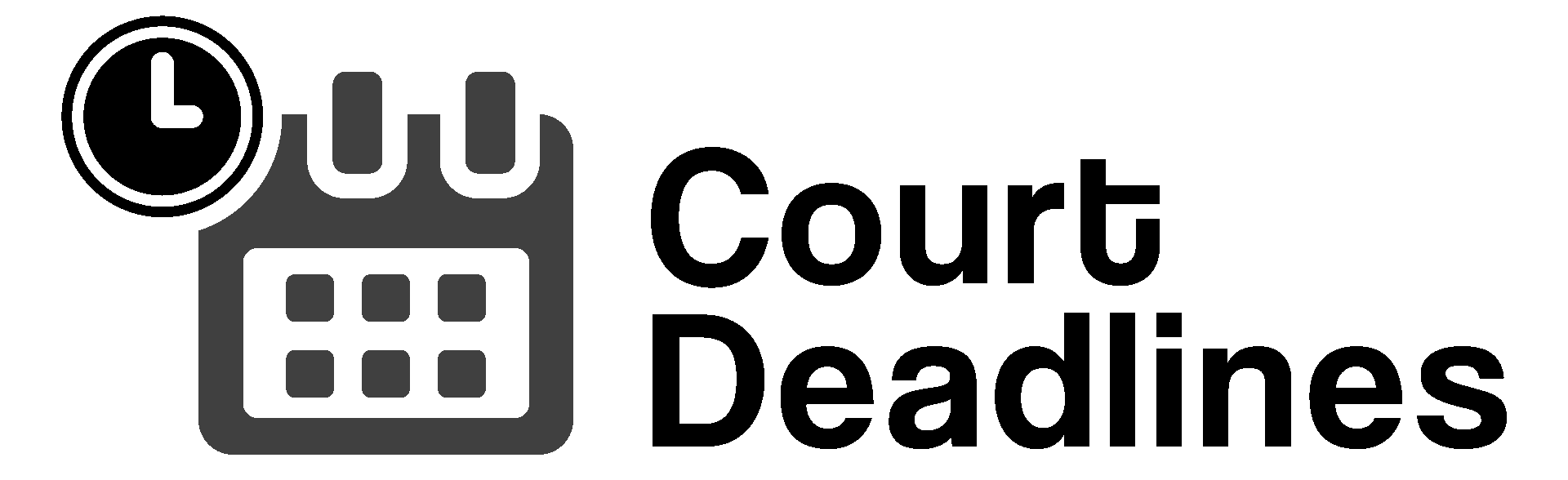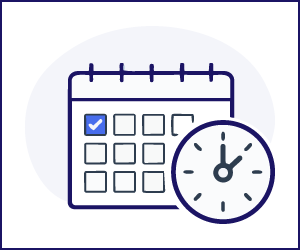Texas Rules of Civil Procedure (TRCP) Primer

The Texas Rules of Civil Procedure (TRCP) govern nearly every stage of civil litigation in Texas state courts—from filing suit to final judgment and appeal. Whether you are a practicing attorney, a law student, or a self-represented litigant, understanding these…