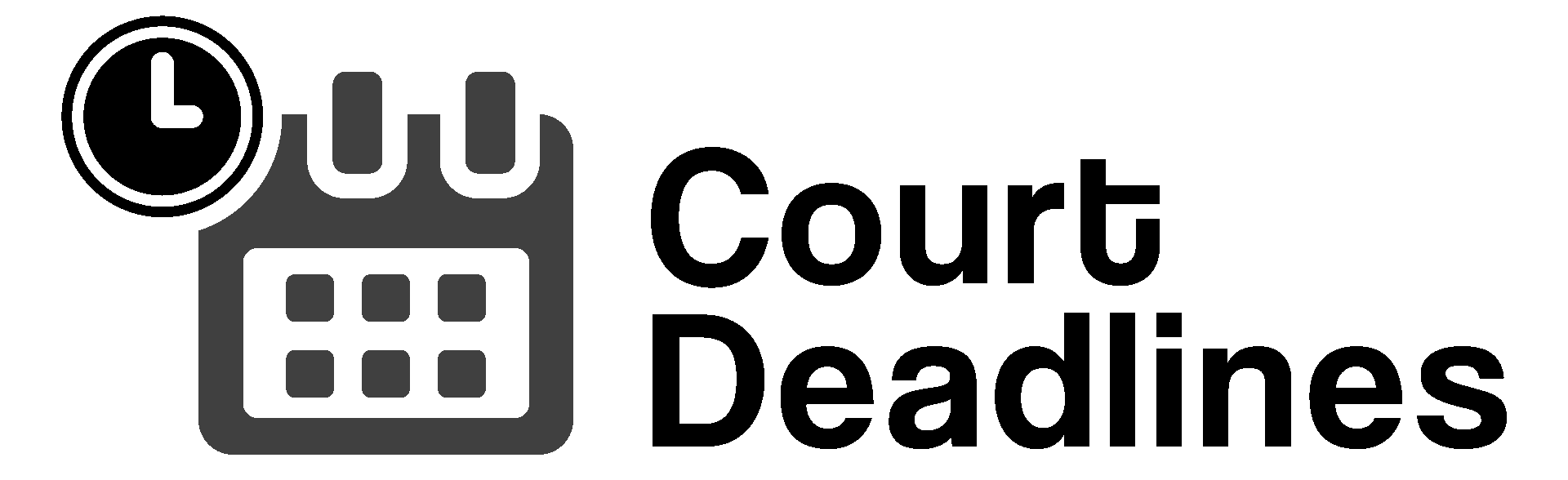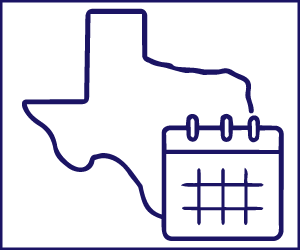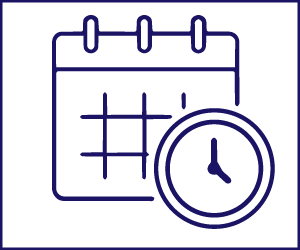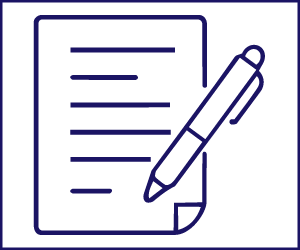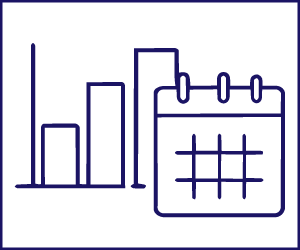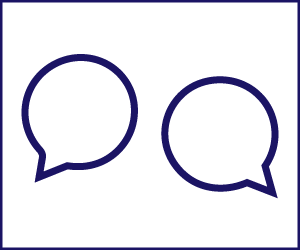Deadline Calculator
Disclaimer
Always double-check deadlines with your own calendar. While this filing calculator can be a useful tool, you must perform your own independent calculation. The court deadline calculator is offered “as is.” Court Deadlines does not account for the unique scheduling requirements of your case, and technology is not always perfect. You should always review the applicable rules in your jurisdiction. If you have questions about a specific deadline, consult the clerk or court coordinator assigned to your case.
Explore Court Deadlines by Topic
How to Calculate Court Deadlines
To calculate deadlines in federal court, follow these general steps:
- Identify the trigger date. This is the date of service, the filing of a motion, or another event that starts the clock.
- Count the required number of days. Move forward (e.g., deadline to file an answer) or backward (e.g., deadline to oppose a motion) from the trigger date.
- Adjust for weekends and holidays. If the deadline falls on a Saturday, Sunday, or legal holiday, move to the next business day.
- Always check your applicable rules!
Rule 6 – Federal Rules of Civil Procedure
if you are practicing in federal court, then Rule 6 provides the framework for calculating deadlines in federal court:
- Time periods stated in “days” are calendar days. Count all days, including intermediate Saturdays, Sundays, and legal holidays.
- The trigger date is excluded. For example, if service occurs today, today is “day zero,” tomorrow is “day one,” and so forth.
- If the due date falls on a weekend or legal holiday:
- When counting forward, keep moving forward until the next business day.
- When counting backward, keep moving backward until you reach a business day.
- Electronic filings are due by 11:59 p.m. on the due date. Paper filings must be filed before the clerk’s office closes.
- Local rules may add or modify recognized holidays. Always check the rules of the district where your case is pending.
- Certain methods of service (e.g., by mail, leaving with the clerk) may entitle the responding party to additional time under the rules.
Court Deadlines Vary
Deadlines define the rhythm of litigation. Every motion, response, and appeal depends on meeting strict procedural timelines set by court rules. For lawyers, paralegals, and legal staff, accurate deadline tracking is more than a matter of efficiency. It is essential to client representation. Missing a single date can lead to sanctions, dismissal, or the loss of appellate rights.
In litigation, accuracy in calculating court deadlines protects clients and preserves a lawyer’s credibility. Court rules vary widely between state and federal systems, and even among local courts. A tool that automates these computations reduces the risk of oversight and helps ensure compliance with procedural requirements.
Deadline calculators rely on the text of the rule itself. They account for weekends, holidays, and extensions for service by mail or electronic means. For example, under Texas Rule of Civil Procedure 21a, certain service methods add three days to the period for response. Under Federal Rule 6(d), similar adjustments apply. A well-designed calculator applies these nuances instantly and consistently, sparing users from repetitive manual calculations.
Deadline Management in Practice
Court deadlines affect every phase of litigation. They determine when pleadings must be filed, when discovery responses are due, and when a notice of appeal must be perfected. With overlapping cases and multiple jurisdictions, maintaining awareness of every timeline is a persistent challenge that cannot be taken for granted.
A deadline calculator helps simplify that process. By entering a single triggering date, such as the date of service, judgment, or order, the user receives the corresponding due date calculated according to the governing rule. These tools also assist in recognizing exceptions, such as deadlines that fall on weekends or legal holidays, which automatically roll forward to the next business day.
In practice, lawyers use these calculators to double-check paralegal calculations, confirm response deadlines before hearings, or verify appellate timelines before preparing a record. Each calculation reinforces procedural compliance and prevents costly mistakes.
How Court Deadline Calculators Work
Deadline calculators follow the same logical sequence used in manual computation:
- Identify the triggering event.
- Determine the governing rule and prescribed time period.
- Apply extensions for service method if applicable.
- Count forward, excluding weekends and holidays where required.
- Adjust for specific due times, such as the 10 a.m. rule for Texas civil answers.
Deadline calculators automate this sequence based on applicable procedural rules. Users select the jurisdiction and rule type—Texas state or federal—and enter the relevant date. The calculator then displays the computed deadline and the rule citation supporting it.
Choosing and Using a Deadline Calculator
When selecting a deadline calculator, consider how it fits into your daily workflow. A solo practitioner may value simplicity and accessibility, while a larger firm may require detailed export functions or integration with docketing software. The essential factor, however, is reliability—the tool must reflect the precise language of the rule it implements.
To use a calculator effectively:
- Confirm the correct rule applies to your case type and jurisdiction.
- Verify the accuracy of the triggering date (e.g., date of service or judgment).
- Input the date, review the result, and compare it with the rule text.
- Record the computed deadline in your internal case management system.
Always confirm the result before filing. A calculator can simplify your work, but it does not replace professional judgment or review.
Benefits of Court Deadline Calculators
Automated computation reduces administrative burden, minimizes risk, and enhances confidence in time-sensitive litigation. When every date is linked to an underlying rule, the reasoning behind the calculation is clear and reviewable.
For legal teams, automation also improves consistency. Paralegals, associates, and partners can confirm deadlines using the same standard method. This consistency strengthens communication within teams and across cases, reducing discrepancies that can lead to missed filings or confusion.
In short, automated deadline calculation is a safeguard—a simple but essential step in maintaining accuracy and protecting client interests.
Deadlines govern the practice of law, and precision in meeting them is fundamental. By integrating deadline calculators into daily workflow, lawyers can spend less time counting days and more time practicing law.