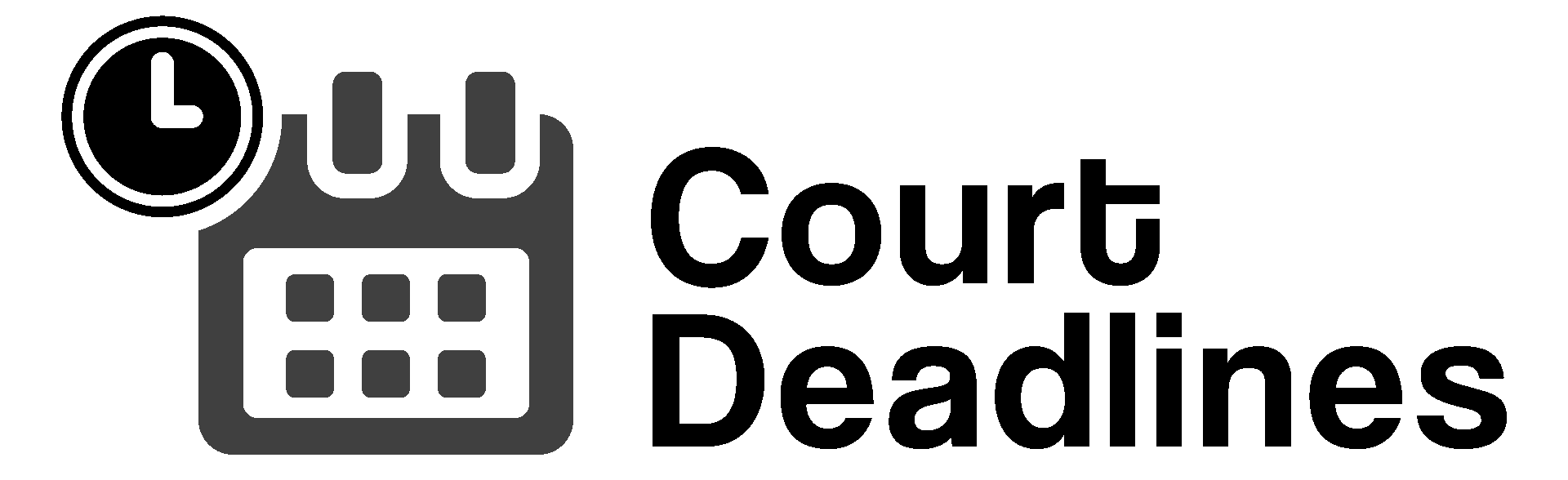Objection Cheat Sheet: Common Objections in Discovery, Depositions, and Trial (With Quick Reference Guide)
Updated 2025 – CourtDeadlines.com Objections are the backbone of procedural defense. They’re how lawyers protect the record, preserve rights, and keep improper evidence or questions from shaping a case. Whether you’re drafting discovery responses, defending a deposition, or objecting at…