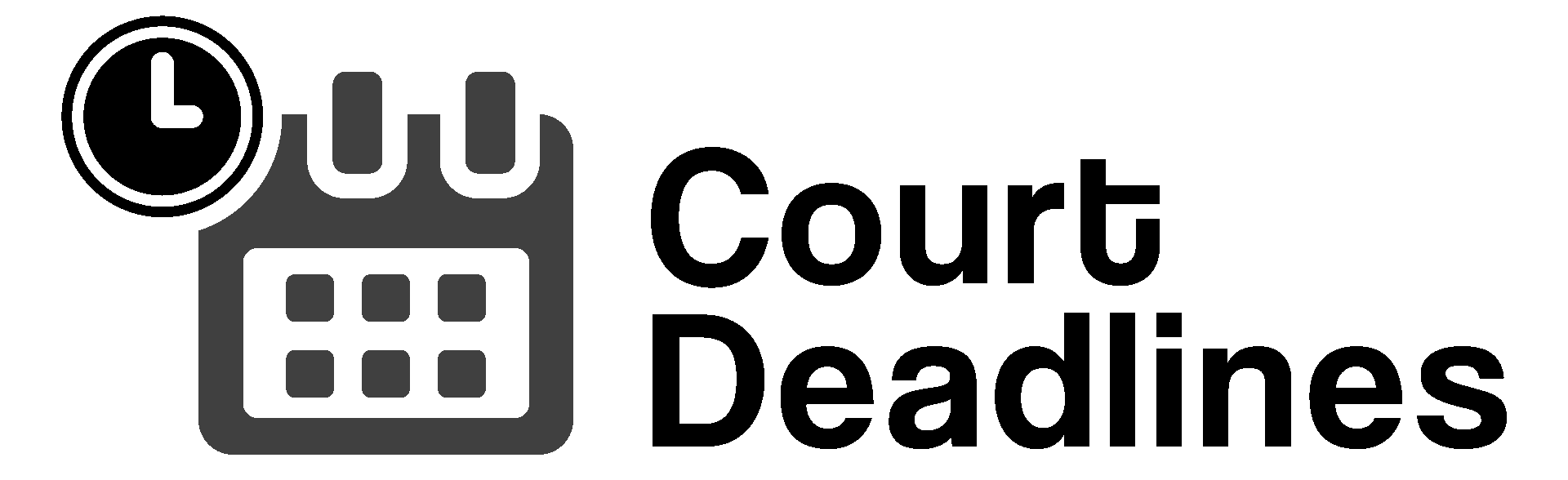How to Create a Trial Notebook
Building a trial notebook can feel overwhelming the first time you prepare for trial. But once you have a structure and a clean template, it becomes one of the most powerful organization tools in litigation. What Is a Trial Notebook?…