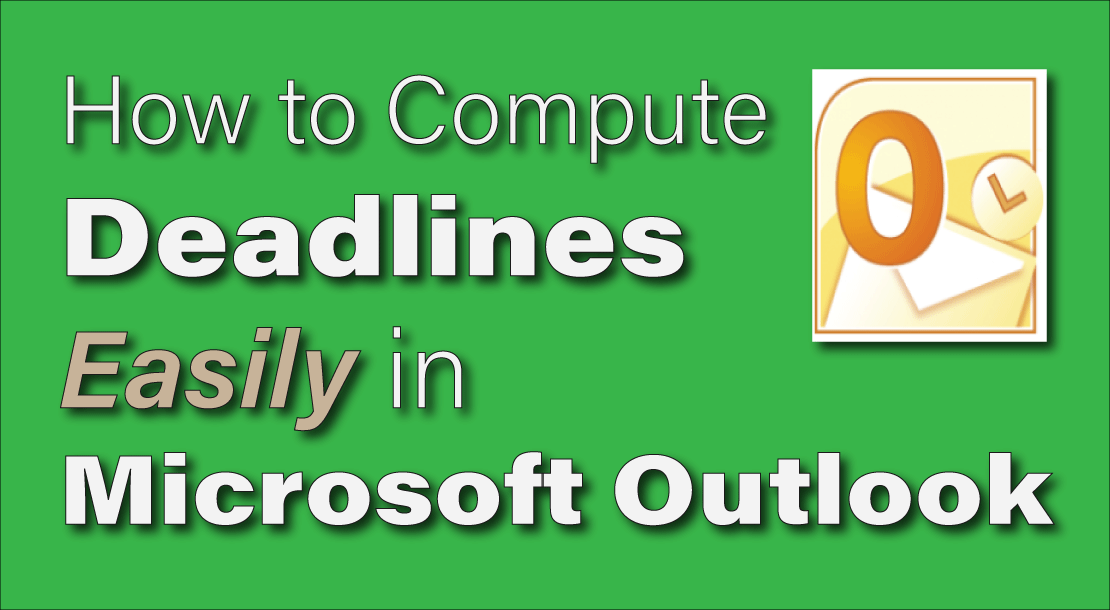
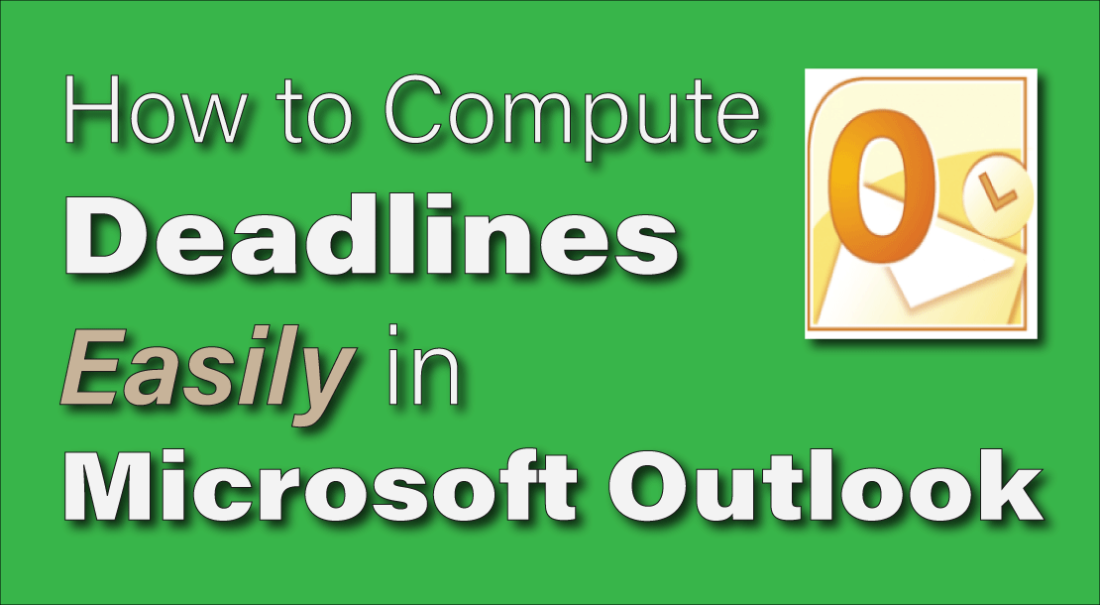
If you are like most attorneys, you’re spending a good amount of your day in front of your computer. And unless you’re using a Mac or you have a preference for open source software, you probably have Microsoft Outlook open at any given time.
Whether you are part of a busy, thriving law firm or a newly-minted law office, it’s imperative to stay organized and timely. Missing an upcoming deadline can lead you to big trouble with the court and/or your client. It might surprise you to learn that Microsoft Outlook can be a valuable tool for keeping up with deadlines and court dates.
Microsoft Outlook has an excellent built-in tool that can help you stay on top of your deadlines. That tool is the built-in date calculator (although we’d love it if you bookmark our page and use our calculators).
I started this blog to help lawyers keep up with court deadlines by sharing information about books that can help them research procedural deadline issues quickly and efficiently. When you know the deadlines, then you must know how to calculate them and keep track of them (case management software can help you with that).
Let’s say you just received discovery requests in a case. You know you have 30 days to serve objections and responses, so you open up your calendar and start counting through the days.
Microsoft Outlook can automatically calculate that deadline for you, so long as you use the correct wording.
All you have to do is go the Tasks list and open up a new task. Mine is located here on the bottom right side of my Outlook window. Double click the field captioned Type a New Task.
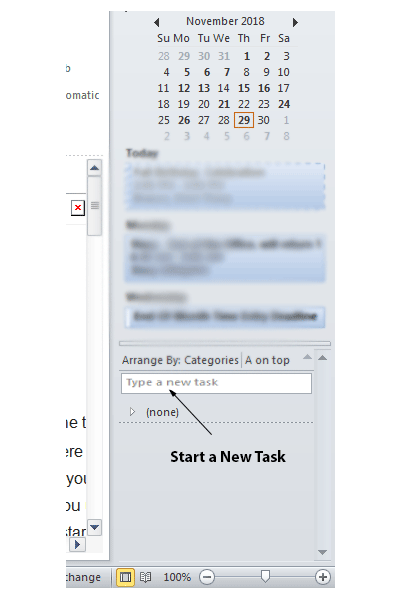
The Start Date field should automatically populate with the current date. Below that, you will see the Due Date field. In order to calculate a deadline 30 days from today, you will enter “today +30 days” in the Due Date field. You can change the number of days to whatever number meets your deadline criteria.
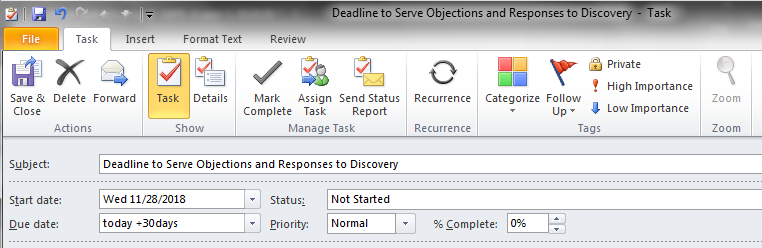
Once you’ve done that, Outlook will automatically populate your new due date.
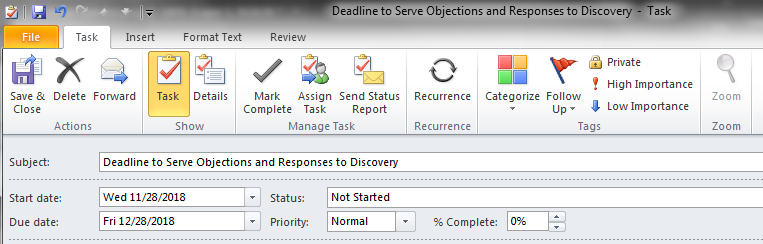
Viola! Using this automatic date calculation feature in Microsoft Outlook will help you keep up with your deadlines.

Leave a Reply