
This post may contain affiliate links. Read my disclosure here.
You’ve probably heard people talking about blogs, but maybe you’ve wondered how creating a blog is relevant to you in your professional life. The goal of this post is to explain to you just how quickly and easily you can start a blog of your own (you can do it in 15 minutes or less) and how blogging can help attorneys find potential clients and referral sources.
Click here to start your blog on Bluehhost, and keep reading for the tutorial. You can get started for just $3.95/month, and that includes a lot of benefits. That’s essentially the cost of a cup of coffee.

Whether you are a solo practitioner, a partner for a large law firm, or a new lawyer who is just getting started, it’s important to have an online presence. There are more than 1.3 million active attorneys in the United States as of 2018 (source). And they all need clients.
It doesn’t matter how good of an attorney you are if potential clients and referral sources don’t know it.
The hard reality is that prospective clients, referral sources, and others will look you up on the web before they bother to contact you. This happens even if they already have your business card in hand, and even if they already received an excellent referral from a trusted friend or colleague. They’re going to type you or your firm’s name into Google and start reading what’s online about you.
What they find, or don’t find, will determine whether (a) you receive a call or e-mail from them or (b) they keep looking for someone else to represent them.
So what can you do to boost your presence online? How can you set yourself apart from the cookie cutter “name/location/practice area” bios that nearly every other attorney has online?
Start a blog.
If you’re thinking about blogging to increase your presence online, you can easily get started blogging by following these four steps:
- Decide what you are going to write about.
- Pick a blogging Platform. WordPress is easily the most simple and efficient way to start a blog. And the best part is you don’t have to have any coding knowledge at all.
- Find a host. We recommend signing up with Bluehost.
- Choose a domain name (if you go with Bluehost, you’ll get a domain for free).
If you’re ready to start your blog now, you can jump directly to the instructions on how to start a blog using WordPress.
What’s the difference between a blog and a website?
All blogs are websites. But not all websites are blogs.
The plain and simple difference between a blog and a website is the way information is presented and updated.
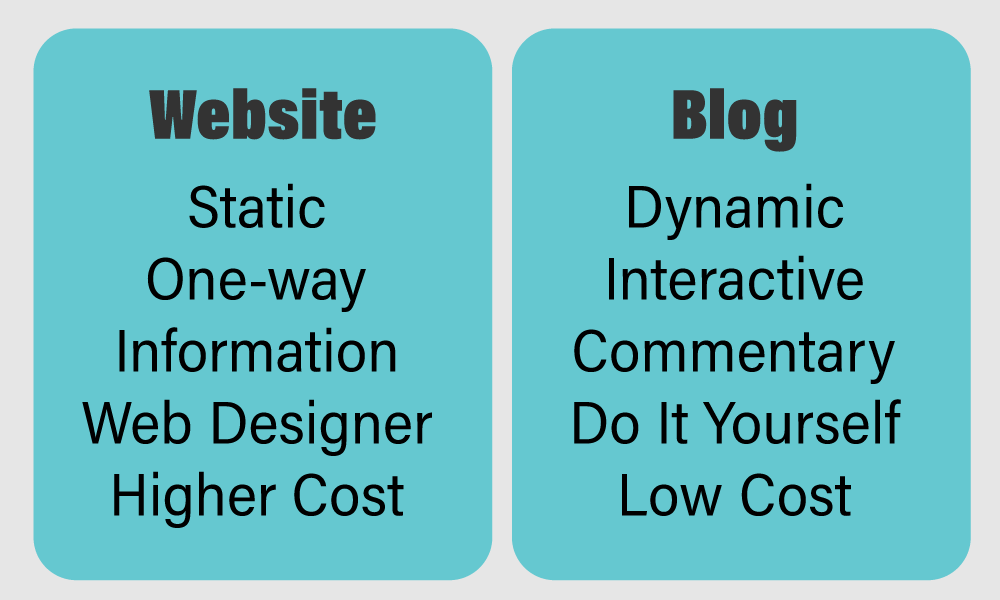
Websites are relatively static. Most law firms have a website where people can find general information about their attorneys, their location, and their practice areas. The presentation of information is basically the same across the board, and a web designer adds new information.
A blog is a type of website where information is presented in the form of blog posts. These posts occur in reverse chronological order, so new content is always up top.
Blog posts are archived by author, date, category, and tags. This allows your readers to quickly and easily find the specific content they’re looking for.
Blogs are easy to update. You don’t need a web designer or any technical knowledge. You can start your own blog and the only real expense you need to pay for is hosting, which starts at a mere $3.95 per month.
Blogs thrive on new content (in other words, new posts or articles). The more regularly a blog is updated, the more popular it becomes. Search engines such as Google like popular blogs. The more they like your blog, the higher up it [read:you] will appear in search results.
And blogs are equipped with a user commenting system. This allows you to engage your readers by inviting them to participate in the topic and leave comments behind.
A good blog contains quality, regularly-updated content that keeps its readers engaged.
If I already have a website, do I need a separate blog?
A blog can be part of a website, appearing as a separate page that’s linked to the homepage. But the chances are your firm’s website is managed by someone other than you. So while you might write an article for the website, updates to the website probably require advanced technical/coding knowledge. If you don’t have that knowledge, you’ll need to wait for your web designer to update your website for you.
And websites can consist of dozens, if not hundreds, of pages. If you are part of a large conglomerate, any article or information that you individually create for the firm’s website might become buried as a small part of their much larger website.
WordPress is the most simple and efficient way to create a blog up from scratch, even if you don’t have any coding knowledge at all. You’ll be up and running in no time.
You don’t need to spend thousands of dollars for a web designer. What you do need is a domain name, hosting, and a good template for your blog (there are a number of places where you can find good free and premium templates online).
Starting a blog is a piece of cake. You can start simply by signing up with Bluehost. They’ll even give you a free domain with your purchase.
Like anything else, building an online reputation takes time. So why not start today?
Keep reading to learn step-by-step how you can create a blog on your own in less than 15 minutes by using WordPress (the application, not WordPress.com).
Why Should an Attorney Start a Blog?
The more people who know who you are and what you do, the better.
New clients, referral sources, and others will look you up on the Internet before they contact you. Let’s face it, there are a lot of lawyers out there.
For example, if you work for a law firm that represents businesses and you attend CLEs or networking events related to your practice area, you may have noticed that hungry lawyers swarm around in-house counsel like bees to honey. There’s an entire room full of lawyers who are all pursuing the same handful of clients. And if you represent individuals, finding clients is even harder.
If you want to retain good clients before someone else does, you absolutely must know how to market your legal skills online, in a way that helps you stand out from the crowd.
Before the internet became popular, people used to just ask their friends, coworkers, neighbors, or acquaintances for recommendations when they needed to find a good lawyer. People still do that sometimes, but most will search for a lawyer online for a couple of reasons. First, searching online is convenient. And secondly, looking for a lawyer online allows potential clients to keep their legal problems to themselves—without having to disclose private information to others.
You need to give potential clients more than just your name, your alma mater, and a bulleted list of your practice areas.
Creating and regularly improving your online presence will help you meet potential clients and referral sources when they have a legal issue and need a solution.
You can achieve this by starting a blog.
It’snot expensive at all to start a blog. Companies like Bluehost, for example,offer hosting plans for only $3.95 per month. That’s all it takes to get started, unless of course you want to purchase additional items like premium themes or plugins. Premium items are not required unless you want to use them. There are plenty of free WordPress themes and plugins to choose from.
Bluehost is a great choice for your hosting needs if you want to start a WordPress blog at a very low cost and save some money. They’ve been a major player in the blogging industry for more than 15 years and are one of the best web solution providers for people of all knowledge levels. Whether you are brand new to blogging or you have a technical background, they have a hosting solution that can meet your needs. They also have WordPress experts who can answer your questions for you.
One really nice thing about blogging is that you can do it wherever you want. You can blog from your office, from home, while waiting for your flight at the airport, anywhere.
Why Not Start a Blog for Free?
There are sites like WordPress.com (as opposed to the WordPress application) and Blogger that will host your blog for free. But you’ll get what you pay for. If you want a custom domain name or a customized theme, that will cost you extra. And using a free service for your blog might relinquish you over some ownership of your content.
It’s better to retain control yourself by starting your own self-hosted blog.
So How Do You Start a Blog and Boost Your Online Presence?
1. Decide what you want to write about.
This is the content you will offer your potential clients and referral sources.
In the beginning you’ll want to cover the basics in a professional and interesting manner. For example, you can create some general content referencing your practice areas and relevant issues in your specific jurisdiction.
But that’s just the beginning.
When it comes to increasing your presence online, you’re essentially marketing yourself. Substance in the form of timely, content-rich blog entries is key.
A successful blog needs maintenance, with a regular and constant flow of newly-added content. You’ll want to demonstrate your awareness of emerging legal issues and developments that may affect your potential clients. This will engage your potential readers and keep them returning. It will also attract the interest of search-engine algorithms. Search engines like Google and Bing like active blogs, so adding new, original content on a regular basis can help you earn a higher position in search results.
Generic web pages describing your practice area and your attorney profile, while important, are static and leave little room for you to consistently add content. You must find ways to leverage your blog in a saturated sea of online material. A blog containing original posts and content that will expand your online presence and help you stand out in the crowd.
Your blog is a place where potential clients and referral sources can learn all about why one would want to hire you. This is done by showcasing your unique skillset and how you can help. Your goal when adding content to your blog is to drive as much traffic to your blog as possible and create an opportunity to engage with potential clients, referral sources, and others in your target audience.
People who read your blog are looking for practical, helpful information to engage them. Therefore, a blog containing your bio, practice areas, and a business description simply is not enough to attract a steady flow of new business. You must find ways to showcase your knowledge and experience to your readers. Tell them stories about your successes and what you’ve achieved for your clients (within the boundaries of ethics and advertising rules, of course).
2. Choose a Blogging Platform
A blogging platform is the service or application that you use to publish your content onto the internet in the form of a blog. There are several options to choose from, but most of them require you to know how to do some coding.
WordPress is the easiest to use and the most popular platform.
With WordPress, you don’t need to know how to code at all. That’s what makes it an excellent choice. In fact, it’s the most popular blogging application out there.
WordPress offers two ways to bring your content to your online audience: (a) hosted for free on WordPress.com, or (b) self-hosted by a hosting provider like Bluehost.
A self-hosted WordPress blog provides a platform for you to design your blog exactly the way you want. And when your blog is self-hosted, you retain ownership and control of the content that you create.
In contrast, a free blog on WordPress.com only offers a limited selection of themes and plugins. The copyright policy suggests that they will have some rights to the content you publish. And you never know when their service may go down without a way for you to quickly display backup data to your visitors.
3. Choose a Web Host
In order for your blog to show up online, it needs to be hosted on a server. There are hundreds of web hosts out there, and the vast majority meet the WordPress application’s minimum requirements.
Bluehost offers everything you need to start a blog quickly and easily. And Bluehost has hosting plans that cost just a few dollars per month.
Click here to start creating your WordPress blog on Bluehost. A new window will open and you can follow the next few steps to build your presence online.
A 12-month plan with Bluehost offers both convenience and affordability. It’s convenient because you can purchase once and you’re set for an entire year. And it’s affordable because can find a hosting plan that costs less per month than a single morning latte. As lawyers, we have a tendency to drink a lot of caffeine. Why not take a little of that money and apply it toward your online marketing efforts?
Bluehost is an excellent choice for web hosting, for a variety of reasons:
- They offer a free domain with the purchase of a hosting plan.
- They also offer a free SSL certificate, which adds security to your blog and helps you rank higher in Google.
- The interface is easy to navigate, with “1-Click WordPress install” to get you up and running in no time.
- Bluehost’s web hosting plans come with technical support.
- Hosting through Bluehost is cheap and affordable. A basic monthly plan runs for less than $3 per month.
- When you buy a hosting plan through Bluehost, you get a free domain name.
- WordPress is integrated into each Bluehost hosting plan. Installing it is a piece of cake.
Bluehost offers a 30-day money-back guarantee with your purchase. If you happen to get your blog up and running and you realize that online marketing just isn’t your thing, you can cancel your plan so long as you are within that 30-day period.
The Basic Plan likely has all the benefits you need to initially get your blog started. If you think you might have more than one blog or you need extra server space, take a look at the Plus and Prime Plans which come with more features. If you end up with an amazing blog that has a massive following, you can always upgrade your plan later.
To set up hosting for your blog, follow these simple steps:
First, go to Bluehost.com and click on the green “get started now” button.

Select the hosting package you want.
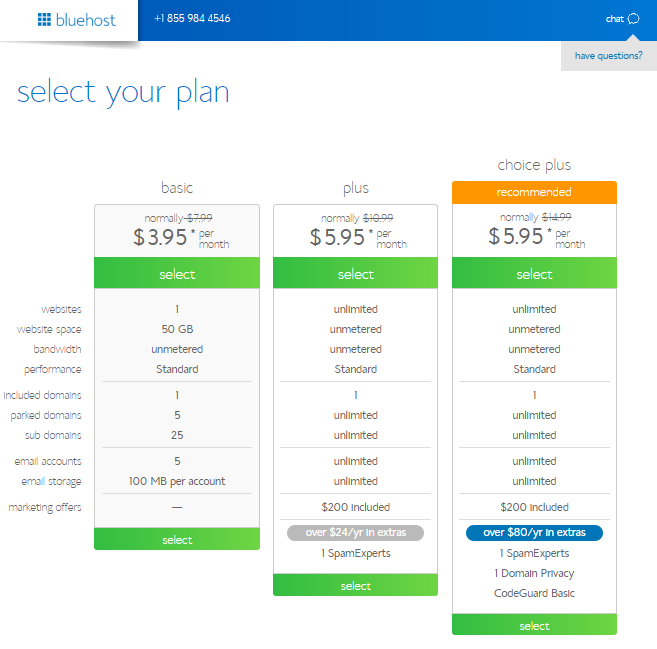
If you already have a domain name, enter it here. Or, if you signed up for a plan of at least 12 months, sign up for your free domain name.
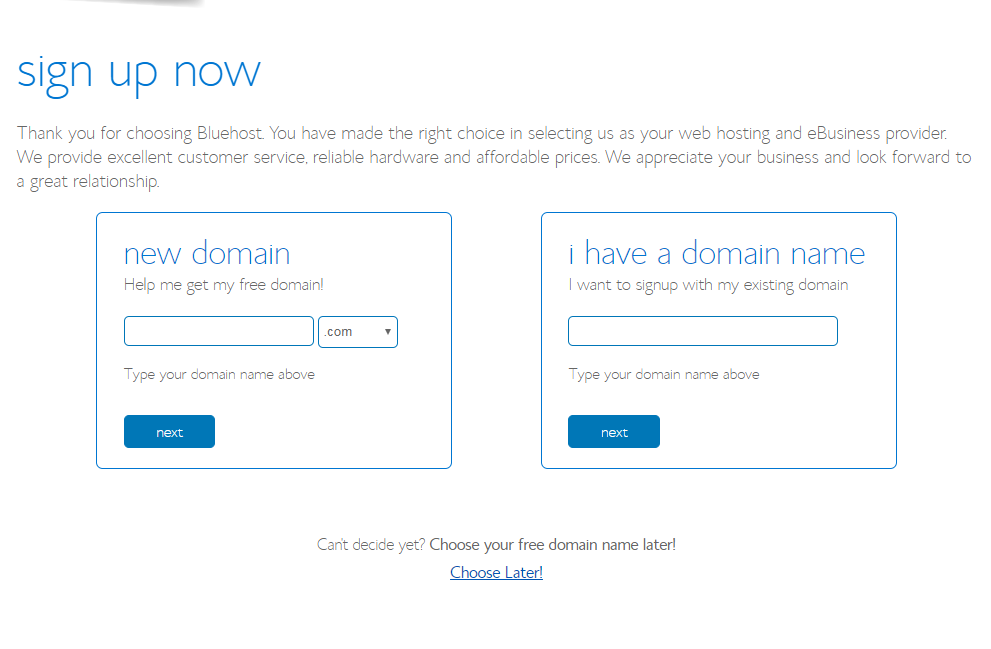
If you don’t yet have a domain name, keep reading for tips on how to come up with one. An image will appear on your screen after a few seconds. You can just click on the “Choose Free Domain Later” button to move to the next step.
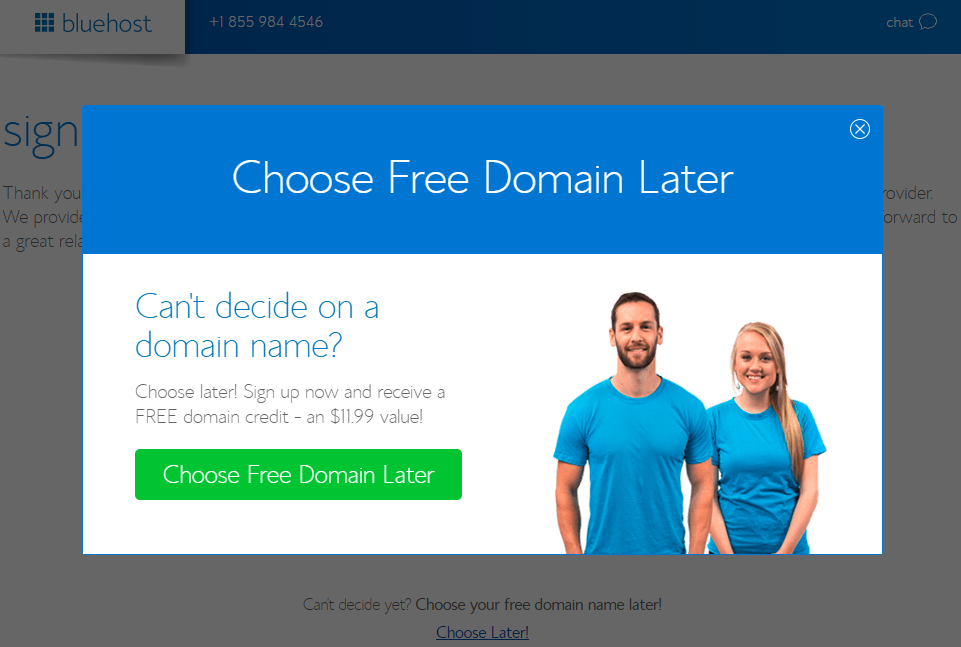
Create your account and choose a secure password that you can remember. Or you can just sign in with your Google account.
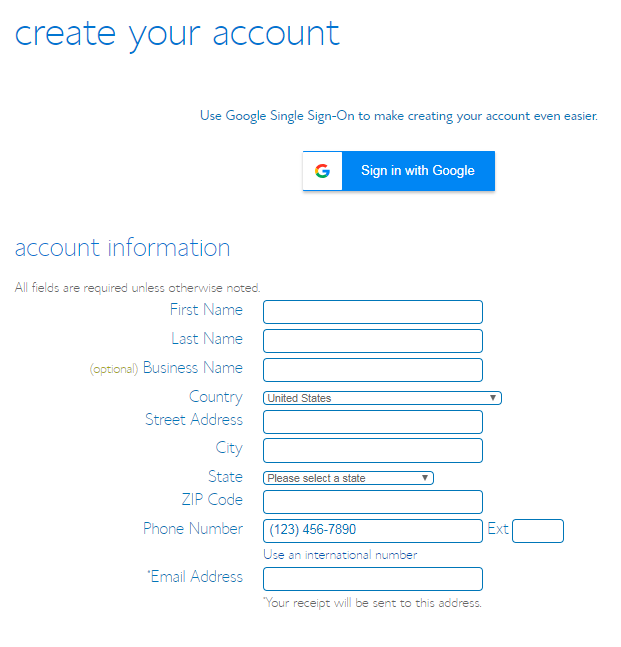
The 36-month plan offers you the best value by reducing your monthly fee by the greatest amount over the longest term.
Enter your payment information.
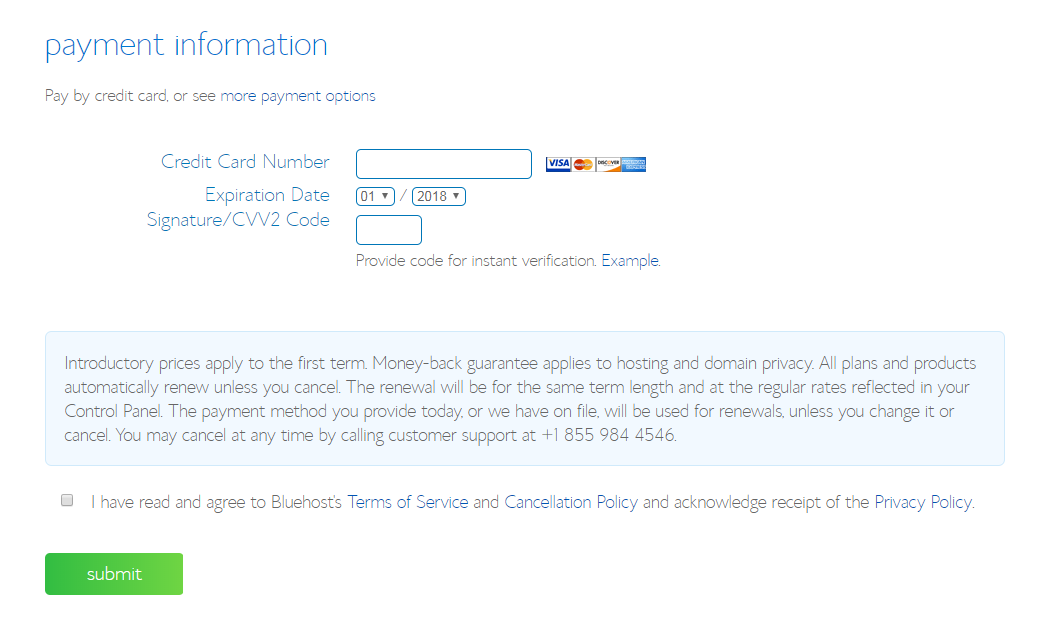
There you have it! If you already have a domain name and you added it during the setup process, your blog is ready for you to start adding some content. If you still need a domain name, keep reading for tips on creating and registering one.
4. Choose and register your domain name.
Choosing a good, concise domain name is an essential part of the blog development process. You can click here to get a domain name and create your blog.
And it’s not just important for your blog. Unless you’re already using a web address provided by your law firm, your domain name may also appear in your email addresses to maintain a professional appearance. It may also appear in your other online marketing materials, as well as print materials, to aid in your branding and advertising efforts.
Here are a few things to keep in mind when choosing and registering a domain name:
Grab the name of your firm before someone else does. If you’re planning to create both a website and a blog on WordPress, initially you might consider using your firm’s name, your name, or your initials, if these options are available. It’s also common to choose a domain that incorporates their name, location, or practice area combined with words relating to law ( “law,” “lawyer,” “law firm,” “legal,” etc.). These types of names tell a person who is looking for a lawyer in Anytown who practices for any given practice area that the services you offer might be a good fit for them.
You might think that by now all the good domain names are gone. There’s probably a bit of truth in that. Most of the obvious names, like realestateblog.com or texasoilattorney.com, are taken and will only become yours if you pay a premium to the owner (assuming the owner wants to give up the name in the first place). But just because the obvious names are gone doesn’t mean you can’t secure a concise and usable domain name to fit your particular needs.
Be concise. Aim for a shorter, simpler, and memorable domain name, if possible. It’s much easier for people to find you, and less likely they will mistype your domain name.
Is it necessary to use the “.com” top-level domain? There are other options, such as “.law,” “.lawyer,” “.info,”and “.attorney.” But before you purchase one of those, keep in mind that (at least for now) must people will assume that your website and email address end with “.com.” So if you choose one of these alternate domain name endings, you might end up losing potential clients or referral sources that incorrectly enter your domain name or email address.
Be creative, within limits. Ethics are always a consideration. Feel free to be creative when choosing a domain name, but remember that the name you choose can have ethical implications. Some states restrict how domain names are used in attorney marketing and advertising, particularly when those domains are used as trade names (e.g., carwreck.com lawyers can help you when you’ve been in a car wreck). And, of course, avoid choosing a domain name that makes claims (wewineverytrial.com, bestdivorcelawyer.com, etc.).

Leave a Reply